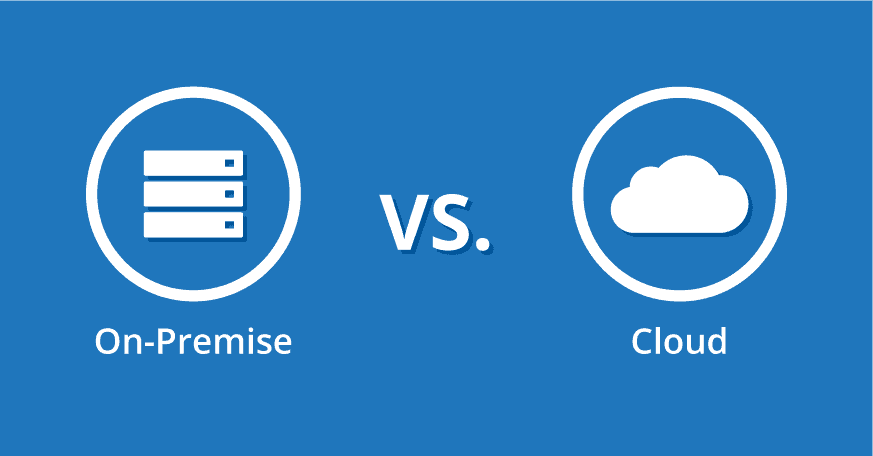What are disaster recovery services?
Disaster recovery as a service or DRaaS is a cloud computing service that allows businesses to fully back up their data. The service transfers the data to a 3rd party off-site location to be stored and secured. Having this service makes your data more secure and accessible, removing the cost and hassle for businesses to back up their own data for recovery.
What is the purpose of disaster recovery services?
The main purpose of disaster recovery services is to help ensure that if your business faces a system break, malfunction or a cyber attack, data can be recovered and restored. This is in order to minimise the effect of the disaster and help business operations to continue running smoothly. It’s essential for maintaining your data and systems or you could face huge amounts of downtime across your business. This is in addition to the cost it would take to replace the missing data.
What are disaster recovery examples?
There are a few occasions where you will need disaster recovery. Some of these examples happen throughout businesses every day across the UK and are quite common. However, without any disaster recovery precautions in place, it could be disastrous to your IT infrastructure and data. Losing this data can set your organisation back and be very costly as a result
Backup failures
Backup failures can occur due to errors or malfunctions during the backup process, resulting in incomplete or corrupted backups. If not addressed promptly, these failures can lead to data loss and hinder the recovery process during a disaster.
Verifying backups
Verifying backups involves ensuring the integrity and accessibility of backed-up data. Failure to regularly verify backups can result in the discovery of corrupted or incomplete backups when they are needed the most, rendering the disaster recovery plan ineffective.
Network problems
Network problems, such as connectivity issues or network outages, can hinder the transfer of data during the backup or recovery process. These problems can disrupt the disaster recovery plan and delay the restoration of critical systems and services.
Hardware malfunction
Hardware malfunctions, such as server crashes or storage device failures, can impede the backup and recovery process. Without proper redundancy measures or backup systems, hardware malfunctions can lead to data loss and downtime, affecting business operations.
Cyber security threats
Cyber security threats, such as malware attacks, ransomware, or data breaches, can compromise the integrity and availability of data. In the event of a disaster, these threats can disrupt the recovery process, making it vital to have robust cyber security measures and backup strategies in place.
What's the difference between Backup and Disaster Recovery?
A question that is sometimes asked is what’s the difference between Backup and Disaster Recovery? Some would ask aren’t the same thing? Whilst both are important, backup is just one part of the disaster recovery process.
Backup or Disaster Recovery
Businesses, large and small, that rely on IT, know that having Backup on their systems and data is a requirement, not a luxury. However, the process of how your business recovers that data and its ability to use it afterwards, is equally important. Whether it is your business’ internal documents, customer-facing applications, or the ability to process transactional data – it needs to be protected. Losing data can be a disaster on its own, and can cause even more financial consequences if a business is not able to restore it in a reasonable time. How long could your business be without access to key data and systems, depending on the nature of your business it could be days, hours or minutes.
What is Backup?
The backup is for data. Of course, having all your data somewhere safe is hugely important for any number of reasons, from failure to archiving to legal and regulatory requirements. When we talk about disaster recovery, however, we usually mean more than simply backing up the data, or even taking a snapshot of the system image.
Backup takes care of your data by periodically saving it in a secure location (on-site or off-site), and bringing it back to you when you need it.
What is Disaster Recovery?
Disaster Recovery is the practice of creating a secondary site to which your primary site will fail over. An analogy to help illustrate the issue would be to imagine if IT was your car that enables your business, and your data were the wheels. If your car has a flat tyre, you can replace a wheel with a spare (i.e., restore your data from the backup). That assumes the rest of your car is fine and can run. Assuming your spare tyre is exactly the same as your primary (and not a mini-spare), you can use them interchangeably.
Using the car analogy, there are some questions which show the difference between Backup and Disaster Recovery.
-
How fast can you change the tyre? That’s the ‘Recovery Time Objective’ – and with Cloud-based Disaster Recovery as a Service, you measure that time in minutes however if your business only has a backup it may take hours or days to get properly running again.
-
What’s the quality of the spare? Some spares are only good for 50 miles of driving. Some are basically the same as your regular tyres. Given the broad range of disasters that could occur, you might want your spare to work for more than a short while – so, get production-level resources. Worst case, you’ll need them for only a short time.
-
From what point can you continue driving? That’s the Recovery Point Objective. If your last replication happened 20 minutes ago, you’re 20 minutes behind on the secondary site. If it was an hour ago, that’s 60 minutes behind. Nowadays, with DRaaS, you can really push this down to just a few minutes.
Backup Vs Disaster Recovery?
The basic litmus test for Backup vs. Disaster Recovery goes like this: if you lose some or all of your data, but your computing environment is fine, the backup function allows you to bring your data back and load it onto your systems, and get your IT service back on track.
But if your IT environment itself is not available, you don’t have IT systems to bring the recovered data back to. This means that having your data protected is not good enough in cases when you have lost your environment, whether it is power, hardware, software, or network. The difference between backup and disaster recovery is simple:
Disaster recovery is a function that replicates your entire computing environment – data, systems, networks, and applications – and makes it available when your primary environment is unavailable.
Ultimately, the Disaster Recovery function provides you with a complementary, redundant environment “on-demand” where you not only can load your data but can rebuild and run your entire IT service until your primary system is back. Following our earlier analogy with a car, think of it as a rental car or a rental when your own vehicle is being repaired or even you don’t know where it is.
Why do businesses need disaster recovery services?
Businesses need disaster recovery services to ensure the continuity of their operations and mitigate the impact of unexpected events or disasters. These services help safeguard critical data, systems, and applications, enabling prompt recovery and minimising downtime. By having a well-designed disaster recovery plan in place, businesses can protect themselves from data loss, maintain customer trust, meet regulatory requirements, and minimise financial losses associated with disruptions.
How EBC Group can help with disaster recovery services
EBC Group offers extensive disaster recovery services to safeguard your businesses data and systems in case of a disaster. Our tailored solutions include backup strategies, off-site data storage, and fast recovery processes. We also provide continuous monitoring, testing, and maintenance to ensure the effectiveness of the recovery environment. With EBC Group's expertise, your business can strengthen its resilience, minimise downtime, and efficiently recover critical systems and data during challenging times. Get in touch with us today to find out how we can help your business.
FAQ’s
What does DRaaS stand for?
DRaaS stands for Disaster Recovery as a Service. It refers to an IT service provided by a 3rd party that manages all aspects of your data using cloud hosting technology.
What is the difference between BaaS and DRaaS?
BaaS (Backup as a Service) focuses on securely storing data as a backup, while DRaaS (Disaster Recovery as a Service) goes beyond backup by providing comprehensive recovery solutions to ensure business continuity during a disaster or disruptive event. DRaaS includes backup as well as broader recovery and restoration capabilities.
What is the importance of DRaaS?
DRaaS is important because it provides businesses with a comprehensive and reliable solution to ensure continuity in the face of disasters or disruptive events. It offers the ability to quickly recover critical systems and data, reducing downtime and its associated financial and reputational costs. DRaaS also eliminates the need for businesses to invest in and maintain their own dedicated disaster recovery infrastructure, making it a cost-effective and scalable solution.