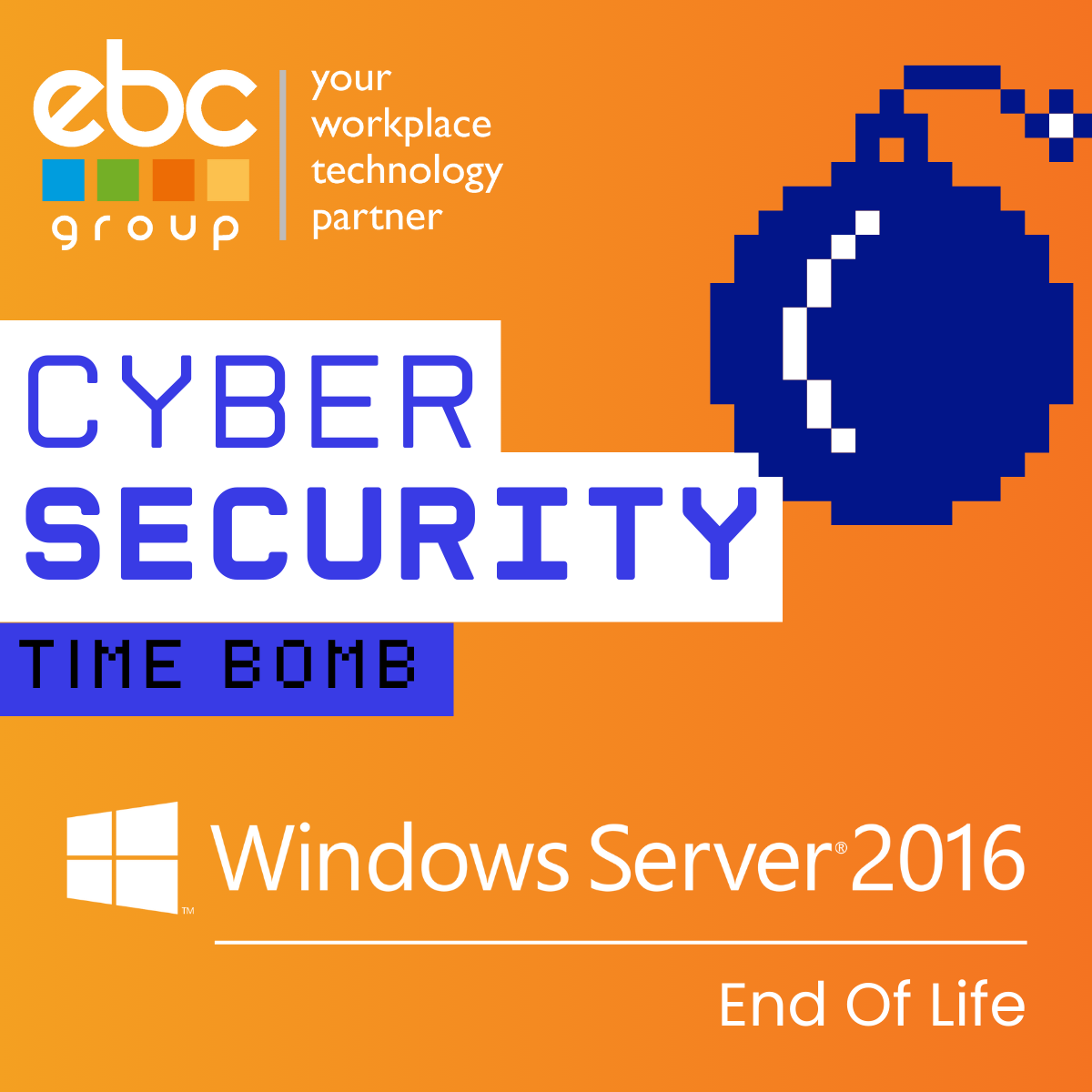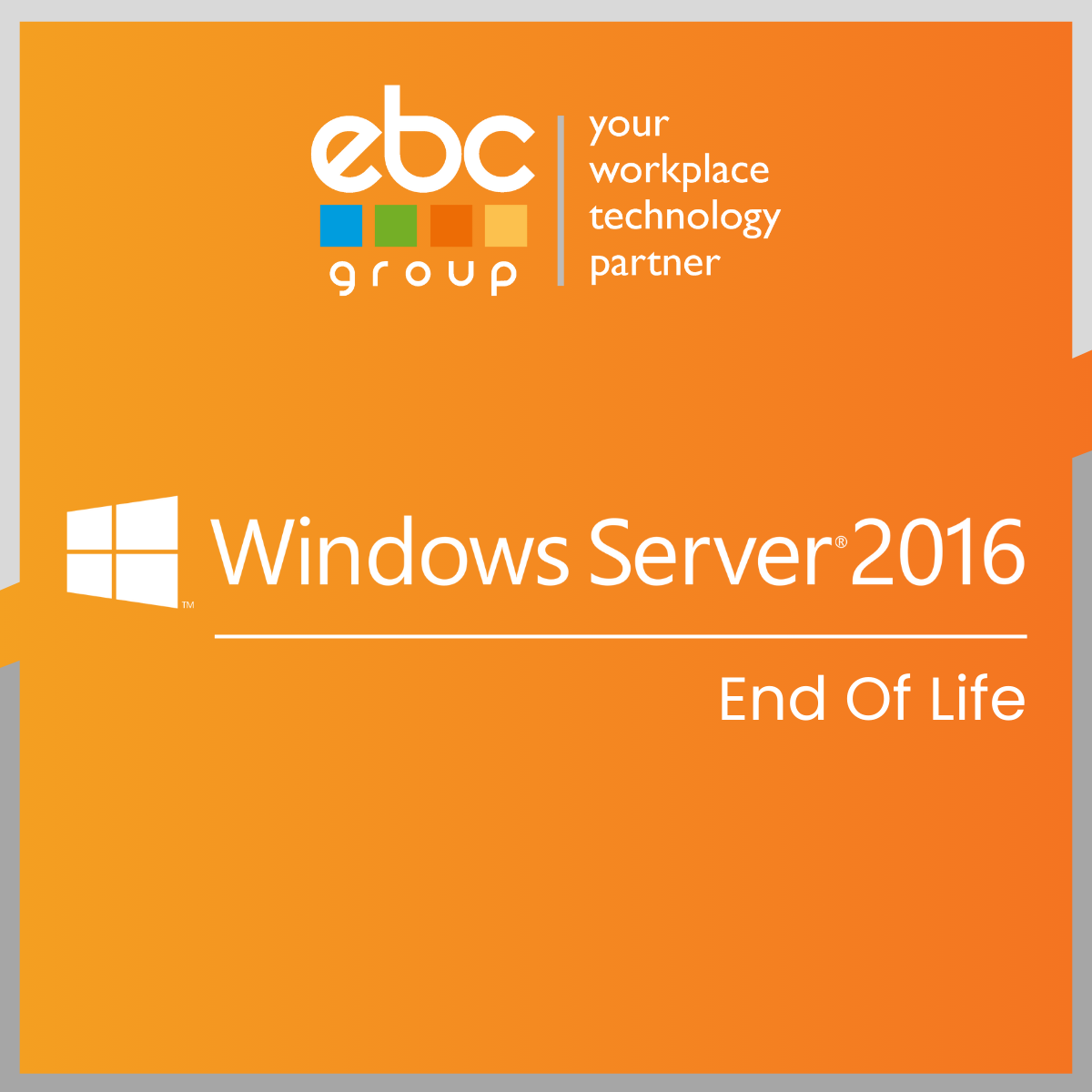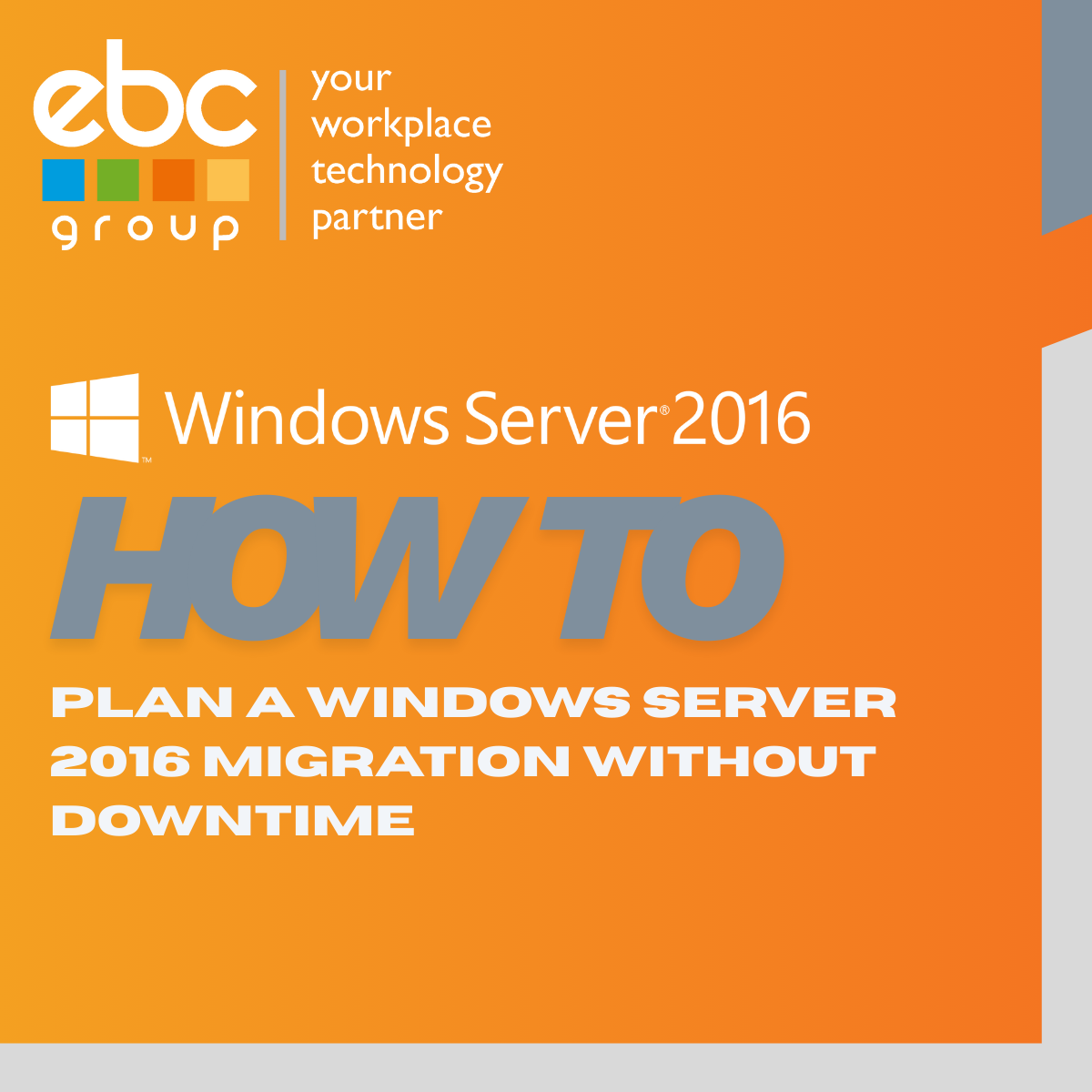How To Prepare For The Windows 10 End Of Life
Windows 10 has been a workhorse for almost ten years. It’s kept offices running, classroom lessons flowing, and home computers ticking over all across the UK for the past decade. But all that changed on 14 October 2025, the official date when Windows 10 goes end of life and Microsoft stops supporting it.
Meaning, no more updates, patches, or security fixes to keep your files secure.
Here’s what's changing, what it means for your business, and how EBC Group can help your company make the switch, smoothly and securely, with minimal downtime.
What does Windows 10 End of Life (EOL) mean?
Windows 10 reached its end of life on 14 October 2025. But what exactly does that mean for your business and computer systems?
Microsoft will no longer release updates, bug fixes, or security patches for that operating system. Which is a big deal because for the past 10 years, these updates have been keeping your systems and their sensitive files safe and running smoothly this whole time – without you knowing it.
Then there's the issue of compatibility. As software companies move on to support Windows 11 and beyond, the apps and programs you’ve been relying on every day might start to run poorly - or stop working altogether. This isn’t limited to software; it can also affect hardware such as printers and scanners, which may also stop working altogether.
Why has Microsoft ended support for Windows 10?
There's a simple reason: Microsoft wants everyone to move to Windows 11.
But, it’s not about selling more copies of the software. Windows 11 was built with modern hardware, stronger security, and cloud connectivity in mind - things Windows 10 just wasn’t designed for ten years ago.
Supporting older systems means Microsoft has to keep splitting its resources between two products, risking:
- Progress slowing across both systems.
- Neither platform reaching its full potential.
- Users on both versions experiencing reduced performance or reliability.
- Security updates taking longer to develop and release.
- Overall experience suffers for everyone still using Windows 10 or older devices.
That’s why Microsoft made the call to focus entirely on Windows 11 from 14 October 2025. They can push new updates faster, patch security issues more effectively, and give users a smoother experience overall.
For Microsoft, it’s about moving forward. For businesses that want to take their security seriously and keep day-to-day operations running smoothly, they’ll need to move with the times, too.
Outside all the doom and gloom of the whole situation, this shift also opens the door to some positives:
- Faster, more reliable systems.
- Better integration with Microsoft 365 tools.
- Stronger built-in protection against modern cyber threats.
Key Things To Remember
Now that Windows 10 has reached the end of life, these are the key takeaways to note:
- No more updates or security patches.
- No more bug fixes or performance improvements.
- No more official help or troubleshooting from Microsoft’s support team.
Upgrade to Windows 11
Upgrading to Windows 11 is not only a faster operating system, but it’s also more secure, and built for the way businesses work today.
Windows 11 brings stronger protection against modern cyber threats, improved performance, and better support for collaboration tools like Microsoft Teams and OneDrive.
If your current devices meet the system requirements, the upgrade process is straightforward. And if you’re unsure whether your hardware is ready, EBC Group can check that for you.
Replace Older Devices
Not every computer will be able to run Windows 11. Some older hardware simply doesn’t meet the requirements, like needing TPM 2.0 support.
In that case, upgrading isn’t worth the risk - it’s better to move to new devices that are ready for the future.
A Temporary Fix: Extended Security Updates (ESU)
If upgrading or replacing devices isn’t immediately possible, Microsoft does offer Extended Security Updates (ESU).
This option gives you a little extra time by continuing to send out essential security patches - but only for a few years, and usually at a cost. It’s a safety net, not a long-term solution.
5 Steps to Make the Transition to Windows 11 from Windows 10
Once you’ve decided how you’ll move away from Windows 10, the next step is to make sure the transition goes smoothly. The goal is to keep your business running without interruptions or data loss.
Here’s how to get your business, and your employees, ready:
1. Check Your Device Compatibility
Before doing anything, find out if your current devices can actually run Windows 11.
If your hardware doesn’t meet the requirements - like missing TPM 2.0 or being over a certain age - it’s best to plan for replacements now rather than later, to ensure there isn’t any major downtime for your business.
2. Back Up Your Data
Before any big system change, back up everything - documents, emails, software settings, and any shared files.
The easiest way to do this is through cloud backup, which keeps your data safe even if something goes wrong during the switch. It also means you can access your files instantly from anywhere once you’re up and running on Windows 11.
If you want to take extra precautions, uploading all of your files onto an external hard drive would be a wise move, too.
3. Review Your Cybersecurity Setup
New systems mean new risks if security isn’t set up properly. Take this opportunity to review your antivirus, firewalls, and access controls.
Older security software might not be fully compatible with Windows 11, so it’s worth checking that everything still works together, as this may be something else that you’ll want to upgrade during this transition period. A potential additional headache for you, yes, but one that is absolutely worth it if you’re looking to maintain the integrity of your business.
4. Plan Your Rollout
If you’re upgrading several devices or moving a whole office, plan the rollout in stages. Especially if you’re thinking about upgrading the other areas of your system, such as your security software. This keeps downtime low and gives your team time to get comfortable with the new system so you’re not constantly putting out fires months after the transition.
5. Get Your Team Ready
Finally, don’t forget the people using the systems every day. Make sure staff know what’s changing and when. If that means providing a workshop or training course to get them up to speed, then do it. The more involved you can get them to be, the easier it’s going to be to keep your business running as smoothly as possible.
Bonus: Maintaining Security After the Transition
Once you’ve moved away from Windows 10, the job isn’t quite done. A newer system like Windows 11 is a great start, but keeping it secure & up to date still takes a bit of ongoing attention.
Here’s how to stay protected:
- Keep your updates regular.
- Check your security software.
- Back up your files properly (and regularly)
- Stay alert to scams and phishing.
- Review your setup every few months.
These regular checks will keep your systems secure and running smoothly long after Windows 10 is gone.
What If You Want to Switch to Mac?
Windows 10 has ended, and maybe you're thinking: "Why not just switch to Mac instead?"
If you're already replacing hardware anyway, it's worth at least considering - especially if you've been frustrated with Windows for a while, or your team already uses iPhones and iPads for everything.
The Upside of Switching to Mac
Macs do have their advantages. They're generally more secure out of the box, they tend to last longer without slowing down, and if your business is already in Apple's ecosystem, the integration is pretty seamless. Plus, no Windows 11 compatibility headaches to deal with.
The Catch
Switching operating systems isn't just about buying new laptops. It's often a bigger shift than people expect.
Your software might not work the same way - or at all. Microsoft Office exists on Mac, but some industry-specific programs don't. And let's be honest… Macs aren't cheap.
Who It Actually Suits
That said, for some UK businesses, it genuinely makes sense to switch to Mac. Usually, for creative teams, design agencies, or smaller companies that don’t rely on Windows-only software.
Before you commit to anything, ask yourself:
- Will all your essential software run on Mac? (Check with the developers, not just Google.)
- Can your team handle the learning curve, or will productivity drop for weeks?
- What about your existing files, network setup, and shared drives?
- Does it suit your industry? Macs work well for creative businesses and design agencies, or smaller companies without heavy legacy software requirements.
- Is your budget realistic for the upfront cost?
If you're unsure where to start, EBC Group can help you weigh up whether it’s the right move for your business - without pushing you one way or the other.
Preparing for What Comes Next
Windows 10’s done its job. For nearly a decade, it’s been steady, familiar, and reliable. But support ended on 14 October 2025, and that’s not changing.
There’s no need to panic. Just get organised today. Check what devices you’ve got, back up what matters, and make sure your security setup is ready for what’s next.
The sooner you make the switch, the easier your move to Windows 11 will be. If you’re not sure where to begin, talk to us. We can check your setup, tighten your security, and help you move to Windows 11 safely.