17 Tips for Strong Password Security
Strong password security is essential to protect your online accounts and personal information. A strong password is typically characterised by its length, complexity, and uniqueness.
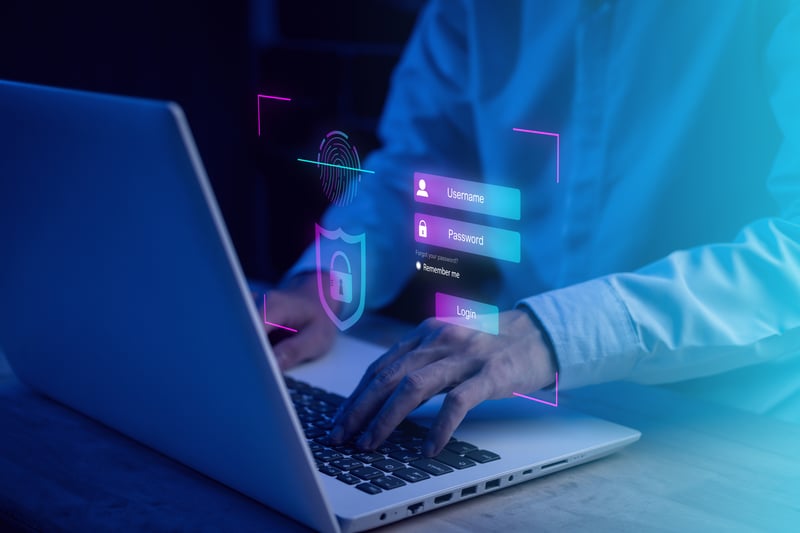
Essentials
A long password is crucial for security because it makes it much harder for attackers to guess or crack it through brute force methods. A combination of upper and lower-case letters, numbers, and special characters increases complexity, making the password even more secure.
Uniqueness is a key factor towards strong password security. Using the same password for multiple accounts is a risky practice because if one account is compromised, all linked accounts become vulnerable. It's essential to use a different password for each online service or account.
Special characters also play a vital role in ensuring that your password is as strong as possible. The majority of platforms in which you will create accounts on will ask you to implement special characters as mandatory.
Regularly changing passwords is also recommended to enhance security. Frequent updates help minimise the risk of unauthorised access and data breaches, especially for critical accounts like email or banking.
Two-factor authentication (2FA) should be implemented wherever possible. This adds an extra layer of security by requiring something you know (your password) and something you personally own (a device) to access your accounts.
The 17 Tips
Longer passwords are generally stronger. Aim for at least 12 characters or more.
2. Include a Mix of Characters:Use a combination of uppercase letters, lowercase letters, numbers, and special characters (e.g., !, @, #, $, %).
3. Avoid Common Words:Avoid using easily guessable words like "password," "123456,”.
4. Don't Use Personal Information:Avoid using easily discoverable personal information like your name, birthdate, or the name of your partner, family members or pets.
5. Avoid Dictionary Words:Hackers often use dictionary attacks, so don't use single words that are found in the dictionary. Instead, consider using phrases or creating acronyms from phrases.
6. Unique Passwords for Each Account:Don't reuse passwords across multiple accounts. If one account is compromised, this could leave all your accounts vulnerable. Some of these accounts may be easier to hack into than others so if the hacker obtains your password from one, then they have cracked the code for them all.
7. Consider a Passphrase:A passphrase is a longer phrase or sentence that are easier to remember and can be highly secure. For example, "MyC@t$atOn3!" is a strong passphrase.
8. Change Passwords Regularly:While it's not necessary to change passwords excessively, it's a good practice to change them periodically, especially for critical accounts.
9. Use a Password Manager:Consider using a password manager to generate, store, and manage your passwords securely. Password managers can also help you create complex and unique passwords for each account.
10. Enable Two-Factor Authentication (2FA):Whenever possible, enable 2FA or multi-factor authentication (MFA) for your accounts. This adds an extra layer of security by requiring a second authentication method, such as a temporary code sent to your phone.
11. Beware of Phishing Attempts:Be cautious of emails or messages that ask you to provide your password. Legitimate organisations won't request passwords via email.
12. Secure Your Recovery Options:Ensure that your passwords recovery options, such as security questions and email addresses, are also secure. If someone can reset your password easily, it undermines your account security.
13. Check for Password Breaches:Periodically check if your email address or passwords have been involved in data breaches via websites like " www.haveibeenpwned.com" If your information is listed on here and has been compromised, then it is time to change your password immediately.
14. Educate Yourself:Stay informed about current cyber security threats and best practices for password security to adapt to evolving risks.
15. Use a Random Sequence:Whenever possible, generate random sequences of characters for your passwords. Password generators can help with this.
16. Test Your Passwords:Some websites and security tools offer password strength meters. Use these to gauge the strength of your passwords before setting them.
17. Lock Your Devices:Ensure that your devices (e.g., smartphones, tablets, computers) are protected with a secure PIN, password, or biometric authentication method to prevent unauthorised access.
Remember that strong passwords are a crucial component of your overall cyber security, but they are not the only defence. Combining strong passwords with other security practices, such as regular software updates, antivirus software, and user awareness, will provide a more robust defence against cyber threats.
In summary, strong password security involves creating long, complex, and unique passwords, regularly updating them, and using two-factor authentication to safeguard your online presence and personal data.
------------------------------------------------
Strong passwords are important for several reasons, primarily related to the security of your online accounts and personal information:
Protection from Unauthorised Access:
A strong password acts as a barrier to prevent unauthorised users from gaining access to your accounts, devices, and sensitive data. This includes protecting your email, social media, banking, and other online accounts.
Preventing Account Compromise:
Weak passwords are vulnerable to various attacks, such as brute force attacks and dictionary attacks, where attackers systematically try different combinations of characters to guess your password. A strong password makes it significantly more difficult for attackers to compromise your accounts.
Safeguarding Personal Information:
Many online accounts contain sensitive personal information, including financial data, personal messages, and private photos. Strong passwords help keep this information secure and out of the hands of malicious actors.
Protecting Against Data Breaches:
In the event of a data breach at a website or service where you have an account, a strong password can help mitigate the impact. Weak passwords are often the first to be compromised in such breaches.
Reducing the Risk of Identity Theft:
Identity thieves can use compromised accounts to steal your identity, commit fraud, or engage in malicious activities in your name. Strong passwords are a crucial defence against such threats.
Maintaining Online Reputation:
Weak passwords can lead to your accounts being hacked, potentially resulting in the spread of false information, spam, or other harmful actions that can damage your online reputation.
Protecting Financial Assets:
Strong passwords for online banking and financial accounts are essential to prevent unauthorised access and financial losses.
Compliance with Security Policies:
Many organisations and websites have password security requirements as part of their security policies. Failing to use strong passwords can lead to non-compliance and potential consequences.
Preventing Unauthorised Email Access:
Email accounts often serve as a gateway to other accounts (e.g., password reset emails). Strong email passwords help prevent unauthorised access to your email, which can be used for further attacks.
In conclusion, strong passwords are a fundamental aspect of digital security that serve as the first line of defence against any potential breaches of personal and sensitive information. They act as barriers to prevent various malicious attacks and protect our online identities, financial assets, and private data. By adopting strong password practices, such as using complex combinations of characters and regularly updating passwords, we can strengthen our cyber security awareness and reduce the risk of falling victim to cyber threats as they play a crucial role in safeguarding our online presence and preserving our privacy and security.
For more information about how we can help you secure your network, contact us, call us on 0121 368 0119 or email us at hello@ebcgroup.co.uk.


