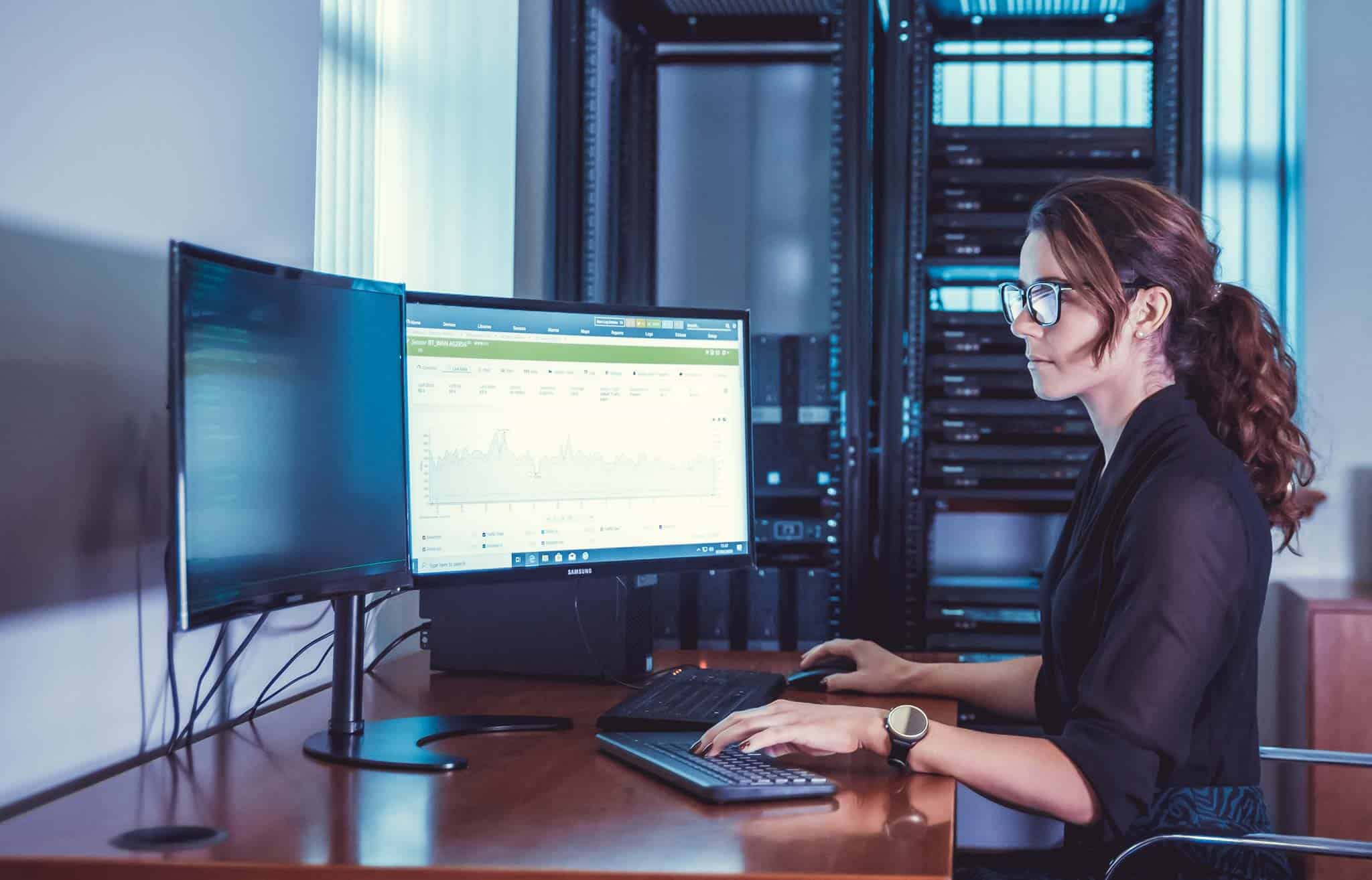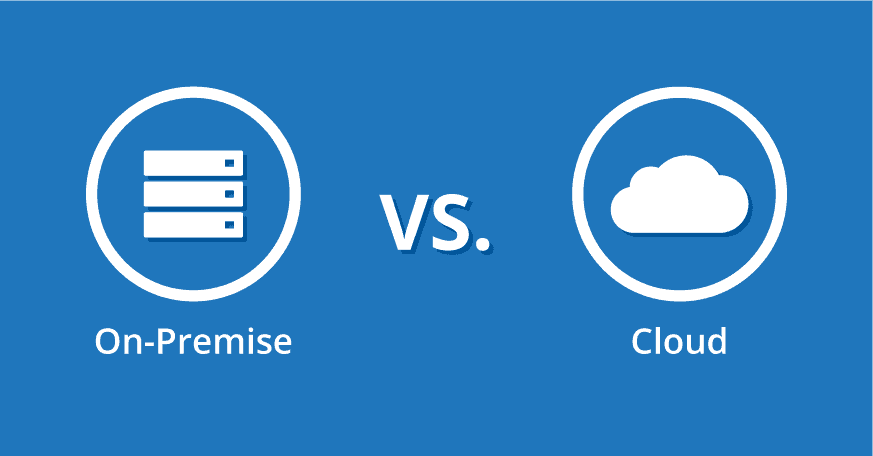Why use M-Files and not SharePoint?
M-Files vs SharePoint – When discussing M-Files I am sometimes asked for a comparison between the platforms and “why should we not just use SharePoint?” My answer is to show them the easy-to-use, feature-rich user interface of M-Files which is designed specifically for document and information management.
I also show how M-Files can be used to manage specific needs such as Finance documents with invoice workflows, HR documents with employee training requirements and Quality documents with version control among many other use cases; all with the same product.
Once I have done this I show them how easy it is for the IT administrator to both support users and make changes – changes that would take a long time in SharePoint take seconds within M-Files.

Once you combine the fact that M-Files requires far less IT infrastructure than Microsoft SharePoint, the question soon becomes “so why would you want to use SharePoint?”
For most businesses who are looking to implement SharePoint the process can be very time consuming and costly, all to achieve the same result that M-Files gives out of the box with just a small amount of configuration.
Here are a few of the features to expect from an M-Files installation:
- Easy to implement
- On-premise, cloud, or hybrid location
- File Versioning, history and easy roll-back
- File sharing
- Mobile and offline access
- Workflow
- Easy to configure permissions
- File scanning and capture
- E-signing & Compliance possibilities
M-Files is Truly Metadata-driven
Metadata is key to a document management system and in a comparison of M-Files vs SharePoint this is where the M-Files platform really shines.
It’s possible to add metadata to documents in SharePoint, however files are still required to be stored in a traditional way, with site collections, sites, pages, and document libraries.
This means that SharePoint does not eliminate one of the major issues of traditional files & folder-based systems. Users don’t necessarily know which document library the file should be saved, and it is not possible to conveniently view the same document in multiple sites or create a view that lists documents from multiple document libraries.
The classification of documents in M-Files is one of its key features and allows users to specify the metadata property values. The documents are listed in all relevant views in the system based on metadata and without the need to duplicate files to multiple repositories.
M-Files Supports Metadata-driven Permissions
Specifying and maintaining access control policies within SharePoint is difficult to achieve, with no way to enforce permission policies based on the content type. M-Files offers comprehensive feature set to automate and enforce document permissions based on metadata. Access control settings can be based on one or a combination metadata values. This makes it easy to implement policies to allow employees access to content based on their seniority or function. These permissions can also be inherited from parent metadata objects too so that adding a new person to project properties can add permissions to all related documents is completed automatically.
Specifying and maintaining access control policies within SharePoint is difficult to achieve, with no way to enforce permission policies based on the content type. M-Files offers comprehensive feature set to automate and enforce document permissions based on metadata. Access control settings can be based on one or a combination metadata values. This makes it easy to implement policies to allow employees access to content based on their seniority or function. These permissions can also be inherited from parent metadata objects too so that adding a new person to project properties can add permissions to all related documents is completed automatically.
User experience: M-Files vs SharePoint
Let’s face it: SharePoint is not the nicest experience for a user, and a study by Forrester Research* found that 54% of the respondents are not seeing the user adoption levels expected and – even worse than that – 41% are not seeing business value of SharePoint.
On the other hand M-Files is very easy to use and boasts a 98% user adoption rate**. This is because M-Files feels familiar to users and, with integration to Microsoft Office applications such as Outlook and Word, it is even easier for the users to file and retrieve information.
Of course the main difference is that M-Files is a solution designed specifically for document and enterprise information management, wheres Sharepoint only has basic document management capabilities.
So, if you are looking for a solution to manage all forms of content within your business then take a look at M-Files: it will exceed your expectations. Find out more information about how EBC Group can assist you with M-Files and help your business achieve more.
* Forrester Research – Global SharePoint Usage Online Survey
** M-Files end-user survey